【CSS】页面底部固定的6种方法
方法一:footer高度固定+绝对定位html<div class="dui-container"><header>Header</header><main>Content</main><footer>Footer</footer></div>CSS.dui-container{position: re
·
方法一:footer高度固定+绝对定位
html
<div class="dui-container">
<header>Header</header>
<main>Content</main>
<footer>Footer</footer>
</div>
CSS
.dui-container{
position: relative;
min-height: 100%;
}
main {
padding-bottom: 100px;
}
header, footer{
line-height: 100px;
height: 100px;
}
footer{
width: 100%;
position: absolute;
bottom: 0
}
方法二:在主体content上的下边距增加一个负值等于底部高度
html
<header>Header</header>
<main>Content</main>
<footer>Footer</footer>
CSS
html, body {
height: 100%;
}
main {
min-height: 100%;
padding-top: 100px;
padding-bottom: 100px;
margin-top: -100px;
margin-bottom: -100px;
}
header, footer{
line-height: 100px;
height: 100px;
}
方法三:将页脚的margin-top设为负数
html
<header>Header</header>
<main>Content</main>
<footer>Footer</footer>
CSS
main {
min-height: 100%;
padding-top: 100px;
padding-bottom: 100px;
}
header, footer{
line-height: 100px;
height: 100px;
}
header{
margin-bottom: -100px;
}
footer{
margin-top: -100px;
}
方法四: 通过设置flex,将footer的margin-top设置为auto
html
<header>Header</header>
<main>Content</main>
<footer>Footer</footer>
CSS
body{
display: flex;
min-height: 100vh;
flex-direction: column;
}
header,footer{
line-height: 100px;
height: 100px;
}
footer{
margin-top: auto;
}
方法五: 通过函数calc()计算内容的高度
html代码
<header>Header</header>
<main>Content</main>
<footer>Footer</footer>
CSS
main{
min-height: calc(100vh - 200px); /* 这个200px是header和footer的高度 */
}
header,footer{
height: 100px;
line-height: 100px;
}
方法六: 通过设置flexbox,将主体main设置为flex
html
<header>Header</header>
<main>Content</main>
<footer>Footer</footer>
CSS
body{
display: flex;
min-height: 100vh;
flex-direction: column;
}
main{
flex: 1
}更多推荐
 已为社区贡献1条内容
已为社区贡献1条内容


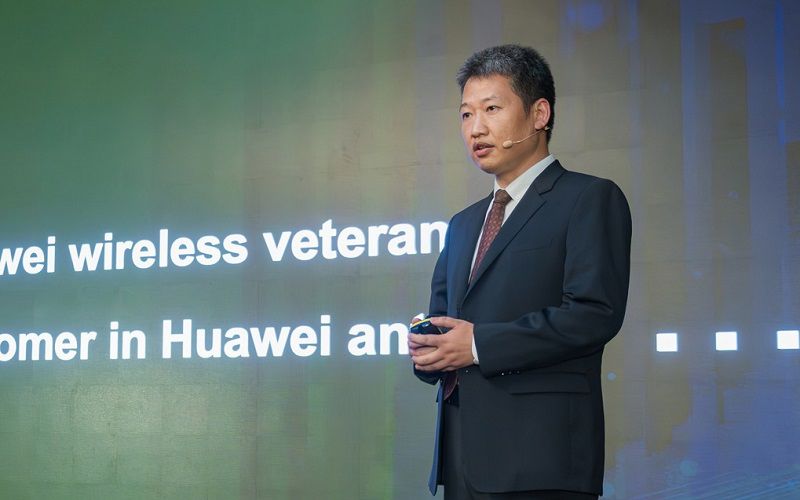






所有评论(0)