.NET 8 实现大文件分片上传:本地存储解决方案【代码之美】
在当今互联网应用中,大文件上传是一个常见需求,尤其是对于云存储、视频网站、企业文档管理系统等场景。传统的单次文件上传方式在面对大文件时往往会遇到网络不稳定、内存占用高、上传失败需重传整个文件等问题。本文将介绍如何在.NET 8中实现高效稳定的大文件分片上传方案。本文详细介绍了在.NET 8中实现大文件分片上传的完整方案,包括前端分片处理、后端分片接收与合并、断点续传等高级功能。高效稳定,适合大文件
🎀🎀🎀代码之美系列目录🎀🎀🎀
一、C# 命名规则规范
二、C# 代码约定规范
三、C# 参数类型约束
四、浅析 B/S 应用程序体系结构原则
五、浅析 C# Async 和 Await
六、浅析 ASP.NET Core SignalR 双工通信
七、浅析 ASP.NET Core 和 MongoDB 创建 Web API
八、浅析 ASP.NET Web UI 框架 Razor Pages/MVC/Web API/Blazor
九、如何使用 MiniProfiler WebAPI 分析工具
十、浅析 .NET Core 中各种 Filter
十一、C#.Net筑基-类型系统
十二、C#.Net 筑基-运算符
十三、C#.Net筑基-解密委托与事件
十四、C#.Net筑基-集合知识大全
十五、C#.Net筑基 - 常见类型
十六、C#.NET体系图文概述—2024最全总结
十七、C# 强大无匹的模式匹配,让代码更加优雅
十八、C# 中的记录类型简介
十九、C# 异步编程模型【代码之美系列】
二十、C#高级篇 反射和属性详解【代码之美系列】
二十一、.NET Core 中获取各种路径的的方法汇总【代码之美】
二十二、【C#实战】动态模板替换:根据Model字段名称自动匹配替换值【代码之美】
二十三、.NET 集成 Velocity 模板引擎实现动态代码生成(高性能+易扩展)
二十四、在 .NET 8/9 中使用 AppUser 进行 JWT 令牌身份验证
二十五、.NET8 中间件与过滤器的对比:深入解析与应用场景
文章目录
前言
在当今互联网应用中,大文件上传是一个常见需求,尤其是对于云存储、视频网站、企业文档管理系统等场景。传统的单次文件上传方式在面对大文件时往往会遇到网络不稳定、内存占用高、上传失败需重传整个文件等问题。本文将介绍如何在 .NET 8 中实现高效稳定的大文件分片上传方案。
一、分片上传的优势
- 提高上传稳定性:单个分片上传失败只需重传该分片,而非整个文件
- 降低内存占用:每次只处理文件的一小部分,避免大文件完全加载到内存
- 支持断点续传:记录已上传分片,可从断点继续上传
- 并行上传:可同时上传多个分片,提高上传速度
- 进度显示:可精确显示上传进度,提升用户体验
二、.NET 8 分片上传实现
2.1 前端实现(JavaScript)
// 文件选择处理
document.getElementById('fileInput').addEventListener('change', async function(e) {
const file = e.target.files[0];
if (!file) return;
const chunkSize = 5 * 1024 * 1024; // 5MB分片
const totalChunks = Math.ceil(file.size / chunkSize);
const fileId = generateFileId(file.name, file.size); // 生成唯一文件ID
// 并行上传控制(限制同时上传的分片数)
const parallelLimit = 3;
let currentChunk = 0;
let activeUploads = 0;
let uploadedChunks = 0;
while (currentChunk < totalChunks || activeUploads > 0) {
if (activeUploads < parallelLimit && currentChunk < totalChunks) {
activeUploads++;
const chunkStart = currentChunk * chunkSize;
const chunkEnd = Math.min(file.size, chunkStart + chunkSize);
const chunk = file.slice(chunkStart, chunkEnd);
try {
await uploadChunk(fileId, currentChunk, chunk, totalChunks, file.name);
uploadedChunks++;
updateProgress(uploadedChunks / totalChunks * 100);
} catch (error) {
console.error(`分片 ${currentChunk} 上传失败:`, error);
// 可加入重试逻辑
continue; // 重新尝试当前分片
} finally {
activeUploads--;
}
currentChunk++;
} else {
// 等待有上传完成
await new Promise(resolve => setTimeout(resolve, 100));
}
}
// 所有分片上传完成,通知服务器合并
await notifyServerToMerge(fileId, file.name, totalChunks);
console.log('文件上传完成');
});
async function uploadChunk(fileId, chunkNumber, chunkData, totalChunks, fileName) {
const formData = new FormData();
formData.append('fileId', fileId);
formData.append('chunkNumber', chunkNumber);
formData.append('totalChunks', totalChunks);
formData.append('fileName', fileName);
formData.append('chunk', chunkData);
const response = await fetch('/api/upload/chunk', {
method: 'POST',
body: formData
});
if (!response.ok) {
throw new Error('上传失败');
}
}
function updateProgress(percent) {
console.log(`上传进度: ${percent.toFixed(2)}%`);
// 更新UI进度条
document.getElementById('progressBar').style.width = `${percent}%`;
}
2.2 后端实现(.NET 8 Web API)
控制器代码
[ApiController]
[Route("api/[controller]")]
public class UploadController : ControllerBase
{
private readonly IFileUploadService _uploadService;
private readonly ILogger<UploadController> _logger;
public UploadController(IFileUploadService uploadService, ILogger<UploadController> logger)
{
_uploadService = uploadService;
_logger = logger;
}
[HttpPost("chunk")]
[DisableRequestSizeLimit] // 禁用请求大小限制
public async Task<IActionResult> UploadChunk()
{
try
{
var form = await Request.ReadFormAsync();
var chunk = form.Files["chunk"];
if (chunk == null || chunk.Length == 0)
return BadRequest("无效的分片数据");
var fileId = form["fileId"].ToString();
var chunkNumber = int.Parse(form["chunkNumber"].ToString());
var totalChunks = int.Parse(form["totalChunks"].ToString());
var fileName = form["fileName"].ToString();
await _uploadService.SaveChunkAsync(fileId, chunkNumber, totalChunks, fileName, chunk);
return Ok(new { chunkNumber, fileId });
}
catch (Exception ex)
{
_logger.LogError(ex, "分片上传失败");
return StatusCode(500, $"分片上传失败: {ex.Message}");
}
}
[HttpPost("merge")]
public async Task<IActionResult> MergeChunks([FromBody] MergeRequest request)
{
try
{
var filePath = await _uploadService.MergeChunksAsync(request.FileId, request.FileName, request.TotalChunks);
return Ok(new { filePath });
}
catch (Exception ex)
{
_logger.LogError(ex, "分片合并失败");
return StatusCode(500, $"分片合并失败: {ex.Message}");
}
}
}
public record MergeRequest(string FileId, string FileName, int TotalChunks);
文件上传服务实现
public interface IFileUploadService
{
Task SaveChunkAsync(string fileId, int chunkNumber, int totalChunks, string fileName, IFormFile chunk);
Task<string> MergeChunksAsync(string fileId, string fileName, int totalChunks);
}
public class FileUploadService : IFileUploadService
{
private readonly string _uploadPath;
private readonly ILogger<FileUploadService> _logger;
public FileUploadService(IConfiguration configuration, ILogger<FileUploadService> logger)
{
_uploadPath = configuration["FileUpload:Path"] ?? Path.Combine(Directory.GetCurrentDirectory(), "Uploads");
_logger = logger;
if (!Directory.Exists(_uploadPath))
{
Directory.CreateDirectory(_uploadPath);
}
}
public async Task SaveChunkAsync(string fileId, int chunkNumber, int totalChunks, string fileName, IFormFile chunk)
{
// 为每个文件创建临时目录
var tempDir = Path.Combine(_uploadPath, fileId);
if (!Directory.Exists(tempDir))
{
Directory.CreateDirectory(tempDir);
}
var chunkPath = Path.Combine(tempDir, $"{chunkNumber}.part");
// 使用文件流写入,避免内存占用过高
await using var stream = new FileStream(chunkPath, FileMode.Create);
await chunk.CopyToAsync(stream);
_logger.LogInformation("保存分片 {ChunkNumber}/{TotalChunks} 成功,文件ID: {FileId}",
chunkNumber, totalChunks, fileId);
}
public async Task<string> MergeChunksAsync(string fileId, string fileName, int totalChunks)
{
var tempDir = Path.Combine(_uploadPath, fileId);
if (!Directory.Exists(tempDir))
{
throw new DirectoryNotFoundException($"临时目录不存在: {tempDir}");
}
// 验证所有分片是否都存在
for (int i = 0; i < totalChunks; i++)
{
var chunkPath = Path.Combine(tempDir, $"{i}.part");
if (!System.IO.File.Exists(chunkPath))
{
throw new FileNotFoundException($"分片 {i} 不存在", chunkPath);
}
}
// 最终文件路径
var filePath = Path.Combine(_uploadPath, $"{fileId}_{fileName}");
// 合并分片
await using var outputStream = new FileStream(filePath, FileMode.Create);
for (int i = 0; i < totalChunks; i++)
{
var chunkPath = Path.Combine(tempDir, $"{i}.part");
await using var chunkStream = new FileStream(chunkPath, FileMode.Open);
await chunkStream.CopyToAsync(outputStream);
_logger.LogDebug("已合并分片 {ChunkNumber}/{TotalChunks}", i, totalChunks);
}
// 删除临时分片
try
{
Directory.Delete(tempDir, true);
_logger.LogInformation("文件合并完成,临时目录已删除: {TempDir}", tempDir);
}
catch (Exception ex)
{
_logger.LogWarning(ex, "删除临时目录失败: {TempDir}", tempDir);
}
return filePath;
}
}
2.3 配置与注册服务
在 Program.cs 中添加服务注册和配置:
var builder = WebApplication.CreateBuilder(args);
// 添加服务
builder.Services.AddScoped<IFileUploadService, FileUploadService>();
// 配置上传路径
builder.Services.Configure<FileUploadOptions>(builder.Configuration.GetSection("FileUpload"));
var app = builder.Build();
// 启用静态文件服务(如果需要下载)
app.UseStaticFiles(new StaticFileOptions
{
FileProvider = new PhysicalFileProvider(
Path.Combine(builder.Environment.ContentRootPath, "Uploads")),
RequestPath = "/uploads"
});
app.MapControllers();
app.Run();
在 appsettings.json 中添加配置:
{
"FileUpload": {
"Path": "Uploads",
"MaxFileSize": "1073741824" // 1GB
}
}
三、高级功能实现
3.1 断点续传
[HttpGet("check")]
public IActionResult CheckChunks(string fileId, int totalChunks)
{
var tempDir = Path.Combine(_uploadPath, fileId);
if (!Directory.Exists(tempDir))
{
return Ok(new { uploadedChunks = Array.Empty<int>() });
}
var uploaded = Directory.GetFiles(tempDir)
.Select(f => Path.GetFileNameWithoutExtension(f))
.Where(f => int.TryParse(f, out _))
.Select(int.Parse)
.ToArray();
return Ok(new { uploadedChunks = uploaded });
}
前端相应修改:
// 在上传前检查已上传的分片
const checkResponse = await fetch(`/api/upload/check?fileId=${fileId}&totalChunks=${totalChunks}`);
const { uploadedChunks } = await checkResponse.json();
// 跳过已上传的分片
while (currentChunk < totalChunks) {
if (uploadedChunks.includes(currentChunk)) {
currentChunk++;
uploadedChunks++;
updateProgress(uploadedChunks / totalChunks * 100);
continue;
}
// ...原有上传逻辑
}
3.2 文件校验(MD5/SHA)
public async Task<string> CalculateFileHash(string filePath)
{
await using var stream = System.IO.File.OpenRead(filePath);
using var sha256 = SHA256.Create();
var hashBytes = await sha256.ComputeHashAsync(stream);
return BitConverter.ToString(hashBytes).Replace("-", "").ToLowerInvariant();
}
// 在上传完成后验证文件完整性
var calculatedHash = await CalculateFileHash(filePath);
if (calculatedHash != expectedHash)
{
System.IO.File.Delete(filePath);
throw new Exception("文件校验失败,可能在上传过程中损坏");
}
3.3 分片大小动态调整
根据网络状况动态调整分片大小:
// 动态调整分片大小
let chunkSize = 1 * 1024 * 1024; // 初始1MB
let uploadSpeeds = [];
async function uploadChunk(...) {
const startTime = performance.now();
// ...上传逻辑
const endTime = performance.now();
const duration = (endTime - startTime) / 1000; // 秒
const speed = chunkData.size / duration; // bytes/s
uploadSpeeds.push(speed);
if (uploadSpeeds.length > 5) {
uploadSpeeds.shift();
}
const avgSpeed = uploadSpeeds.reduce((sum, val) => sum + val, 0) / uploadSpeeds.length;
// 根据平均速度调整分片大小 (目标: 每个分片上传时间在5-15秒之间)
const targetChunkTime = 10; // 10秒
chunkSize = Math.min(
50 * 1024 * 1024, // 最大50MB
Math.max(
1 * 1024 * 1024, // 最小1MB
Math.round(avgSpeed * targetChunkTime)
)
);
}
四、性能优化与安全考虑
-
性能优化:
- 使用流式处理而非缓冲整个文件
- 并行上传控制
- 动态分片大小调整
- 内存管理优化
-
安全考虑:
- 文件类型检查
- 文件大小限制
- 病毒扫描集成
- 访问控制与权限验证
- 文件名校验与处理
-
错误处理:
- 网络中断重试机制
- 分片校验
- 超时处理
- 并发冲突处理
五、测试建议
-
单元测试:
- 分片保存与合并功能
- 文件校验逻辑
- 异常情况处理
-
集成测试:
- 完整上传流程
- 断点续传场景
- 网络不稳定的情况
-
性能测试:
- 不同文件大小的上传时间
- 并发上传测试
- 内存占用监控
六、总结
本文详细介绍了在.NET 8中实现大文件分片上传的完整方案,包括前端分片处理、后端分片接收与合并、断点续传等高级功能。该方案具有以下特点:
- 高效稳定,适合大文件上传场景
- 内存占用低,使用流式处理
- 支持断点续传,提升用户体验
- 可扩展性强,易于添加文件校验、病毒扫描等功能
通过合理配置和优化,该方案可以满足企业级应用对大文件上传的需求,为用户提供流畅可靠的上传体验。
更多推荐
 已为社区贡献14条内容
已为社区贡献14条内容


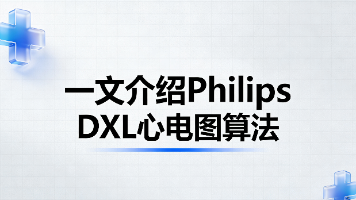





所有评论(0)