C++之基于正倒排索引的Boost搜索引擎项目searcher部分代码及详解
该代码通过Searcher类实现轻量级搜索引擎后端核心功能:以单例模式构建倒排 / 正向索引,处理用户查询时先分词、转小写查索引,用InvertedElemPrint配合哈希表去重并累加权重,结果按权重排序后取文档信息、生成摘要,最终序列化为 JSON 返回,实现 “关键词→搜索结果” 的完整链路。
这个searcher.hpp的本质是一种使用其他文件,然后实现自己功能的一种更上层的封装。
它主要实现的是就是他用户的搜索词进行处理,接着根据这个处理结果来返回网页给用户。
1. 单例模式
这边的话我们使用的是单例模式来进行实例化。同时我们建立正倒排索引。
private:
ns_index::Index* index;
public:
Searcher(){};
~Searcher(){};
public:
void InitSearcher(const std::string& input)
{
//1 创建(获取)一个index对象
//在这里我们用的是单例模式
index=ns_index::Index::Getinstance();
//2根据对象建立索引
index->BuildIndex(input);
//std::cout<<"建立索引成功"<<std::endl;
LOG1(NORMAL,"建立索引成功...");
}2. Search
这个函数的主要流程包括分词、触发、合并排序和构建 JSON 结果四个步骤。
2.1 分词
分词的话我们就是先创建一个words数组,然后使用CutSreing函数把用户提供的关键字分词并交给words。
2.2 触发
这一部分的话获取在单例模式中的倒排索引,通过index->GetInvertedList(w)获取关键词w对应的倒排索引列表,然后把他交给tokens_map,又因为tokens_map是哈希结构,所以会自动实现去重。那个to_lower是用来实现小写化的,因为我们不可以说把用户输入的大写和小写区分成两个关键字。
for(const auto &elem : *inverted_list)里面的item是加了&的,所以实际上加的是tokens_map。
2.3 合并
这边就是把处理好的倒排拉链全部交给inverted_list_all,这边之所以要交给它是因为vector访问更方便,接着把他们根据自身的权重来进行从大到小排序。
2.4 构建 JSON
这一步就是序列化,简单来说就是把我们的内容转变成标准的、线性的、可存储 / 可传输的格式。当然最后也需要通过反序列化来读取正确的内容。这边序列化的代码我们不自己写了,而是通过Json的非标准库来实现。把单个序列化的结果交给总的root。
Json::StyledWriter writer; 这行代码的作用是创建一个 “格式化的 JSON 写入器”,用于将内存中的 JSON 对象(如代码中的root)转换为带缩进、换行的可读性强的 JSON 字符串,最后通过write交给json_string这个字符串。
PS:在这份代码里面一会是获取正排索引,一会是获取倒排索引,但是各位有没有发现,他们都和inverted_list_all有关系,inverted_list_all的本质是对多个倒排拉链进行 “去重、合并、排序” 后的候选文档集合,是连接 “索引查询” 和 “结果返回” 的中间数据结构。
//queue是要搜索的关键字
//json_string是返回给用户的搜索结果
void Search(const std::string& query,std::string* json_string)
{
//1. 分词
std::vector<std::string>words;
ns_util::JiebaUsutl::CutString(query,&words);//所以jieba里面的函数来进行分词
//2. 触发
//ns_index::InvertedList inverted_list_all;
std::vector<InvertedElemPrint> inverted_list_all;//用来存放去重后的关键字
std::unordered_map<uint64_t,InvertedElemPrint> tokens_map;
//这个哈希的作用是用来去重
for(std::string w:words)
{
boost::to_lower(w);//这一步的作用是忽略大小写
ns_index::InvertedList* inverted_list=index->GetInvertedList(w);
if(inverted_list==nullptr)
continue;
//inverted_list_all.insert(inverted_list_all.end(),inverted_list->begin(),inverted_list->end());
for(const auto &elem : *inverted_list){
//这个for循环就相当于把这个inverted_list里面的值交给这个哈希
auto &item = tokens_map[elem.doc_id]; //[]:如果存在直接获取,如果不存在新建
//注意:这个item是&,所以实际上加的是tokens_map的[elem.doc_id],这样写是为了避免重复查找,提高效率
//item一定是doc_id相同的print节点
item.doc_id = elem.doc_id;
item.weight += elem.weight;
item.words.push_back(elem.word);
}
}
//3. 合并
for(const auto &item : tokens_map)//这边就是把通过哈希去重分好后的词交给inverted_list_all
inverted_list_all.push_back(std::move(item.second));
/* std::sort(inverted_list_all.begin(),inverted_list_all.end(),
[](const ns_index::InvertedElem& e1,const ns_index::InvertedElem& e2){//根据weight来从大到小排序
return e1.weight>e2.weight;
});*/
std::sort(inverted_list_all.begin(), inverted_list_all.end(),
[](const InvertedElemPrint &e1, const InvertedElemPrint &e2){
return e1.weight > e2.weight;
});
//4. 构建
Json::Value root;
for(auto& item:inverted_list_all)
{
ns_index::DocInfo* doc=index->GetForwardIndex(item.doc_id);
if(doc==nullptr)
continue;
Json::Value elem;//通过json来进行序列化
elem["title"]=doc->title;
elem["desc"]=GetDesc(doc->content,item.words[0]);
elem["url"]=doc->url;//这是通过json然后可以将root序列化为JSON格式的字符串接着搜索结果以JSON形式返回。
root.append(elem);
}
//
Json::StyledWriter writer;
*json_string=writer.write(root);//完成序列化
}3. GetDesc
这段代码就是寻找摘要,简单来说就是在html_content里面查找是否出现了关键字word。就相当于我们搜索一个词时,浏览器帮我们选出和这个词相关的网页信息的过程。
下面那几个if条件判断就是在确认这条网页信息的程度够不够,如果不够的话就直接全部拿过来,因为如果说没有怎么长我们还前50后100,那就会越界访问。
//这个函数的作用就是找摘要,比如说关键词K,那么我们就把K前面和后面的一部分内容作为摘要
std::string GetDesc(const std::string& html_content,const std::string& word)
{
int prev_step=50;
int next_step=100;
auto iter=std::search(html_content.begin(),html_content.end(),word.begin(),word.end(),[](int x,int y){
return (std::tolower(x)==std::tolower(y));
});//在 html_content 这个字符串中查找 word 这个子序列
//return (std::tolower(x)==std::tolower(y))用来忽略大小写
if(iter==html_content.end())
return "None1";
int pos=std::distance(html_content.begin(),iter);//计算找到的子序列在 html_content 中的起始位置 pos。
if(pos==std::string::npos)
return "None1";
int start=0;
int end=html_content.size()-1;
if(pos-prev_step>start)
start=pos-prev_step;
if(pos+next_step<end)
end=pos+next_step;
if(start>=end) return "None2";
std::string desc=html_content.substr(start,end-start);
desc+="...";
return desc;
}4. InvertedElemPrint
这个结构体的出现就是为了解决重复文档的问题。作为 “去重与信息聚合” 的载体,解决 “同一文档因匹配多个关键词而重复出现” 的问题。
通过 doc_id(文档唯一标识)作为核心依据,配合哈希表(tokens_map)实现 “同一文档只被记录一次”。当用户查询包含多个关键词时,同一文档可能匹配多个关键词并出现在多个倒排拉链中,InvertedElemPrint 借助哈希表的键唯一性,避免文档在结果中重复出现。
struct InvertedElemPrint{//这个结构体的作用就是用来解决重复文档的问题
uint64_t doc_id;
int weight;
std::vector<std::string> words;
InvertedElemPrint():
doc_id(0),
weight(0)
{}
};5. 总结
通过 “索引构建” 提前做好数据准备,通过 “查询处理” 高效匹配并排序文档,通过 “结果格式化” 衔接前端展示,最终实现 “用户输入关键词→得到清晰搜索结果” 的完整功能,以下是它的完整代码:
#pragma once
#include"index.hpp"
#include"usuallytool.hpp"
#include<algorithm>
#include<jsoncpp/json/json.h>
#include"log.hpp"
namespace ns_searcher{
struct InvertedElemPrint{//这个结构体的作用就是用来解决重复文档的问题
uint64_t doc_id;
int weight;
std::vector<std::string> words;
InvertedElemPrint():
doc_id(0),
weight(0)
{}
};
class Searcher{
private:
ns_index::Index* index;
public:
Searcher(){};
~Searcher(){};
public:
void InitSearcher(const std::string& input)
{
//1 创建(获取)一个index对象
//在这里我们用的是单例模式
index=ns_index::Index::Getinstance();
//2根据对象建立索引
index->BuildIndex(input);
//std::cout<<"建立索引成功"<<std::endl;
LOG1(NORMAL,"建立索引成功...");
}
//queue是要搜索的关键字
//json_string是返回给用户的搜索结果
void Search(const std::string& query,std::string* json_string)
{
//1. 分词
std::vector<std::string>words;
ns_util::JiebaUsutl::CutString(query,&words);//所以jieba里面的函数来进行分词
//2. 触发
//ns_index::InvertedList inverted_list_all;
std::vector<InvertedElemPrint> inverted_list_all;//用来存放去重后的关键字
std::unordered_map<uint64_t,InvertedElemPrint> tokens_map;
//这个哈希的作用是用来去重
for(std::string w:words)
{
boost::to_lower(w);//这一步的作用是忽略大小写
ns_index::InvertedList* inverted_list=index->GetInvertedList(w);
if(inverted_list==nullptr)
continue;
//inverted_list_all.insert(inverted_list_all.end(),inverted_list->begin(),inverted_list->end());
for(const auto &elem : *inverted_list){
//这个for循环就相当于把这个inverted_list里面的值交给这个哈希
auto &item = tokens_map[elem.doc_id]; //[]:如果存在直接获取,如果不存在新建
//注意:这个item是&,所以实际上加的是tokens_map的[elem.doc_id],这样写是为了避免重复查找,提高效率
//item一定是doc_id相同的print节点
item.doc_id = elem.doc_id;
item.weight += elem.weight;
item.words.push_back(elem.word);
}
}
//3. 合并
for(const auto &item : tokens_map)//这边就是把通过哈希去重分好后的词交给inverted_list_all
inverted_list_all.push_back(std::move(item.second));
/* std::sort(inverted_list_all.begin(),inverted_list_all.end(),
[](const ns_index::InvertedElem& e1,const ns_index::InvertedElem& e2){//根据weight来从大到小排序
return e1.weight>e2.weight;
});*/
std::sort(inverted_list_all.begin(), inverted_list_all.end(),
[](const InvertedElemPrint &e1, const InvertedElemPrint &e2){
return e1.weight > e2.weight;
});
//4. 构建
Json::Value root;
for(auto& item:inverted_list_all)
{
ns_index::DocInfo* doc=index->GetForwardIndex(item.doc_id);
if(doc==nullptr)
continue;
Json::Value elem;//通过json来进行序列化
elem["title"]=doc->title;
elem["desc"]=GetDesc(doc->content,item.words[0]);
elem["url"]=doc->url;//这是通过json然后可以将root序列化为JSON格式的字符串接着搜索结果以JSON形式返回。
root.append(elem);
}
//
Json::StyledWriter writer;
*json_string=writer.write(root);//完成序列化
}
//这个函数的作用就是找摘要,比如说关键词K,那么我们就把K前面和后面的一部分内容作为摘要
std::string GetDesc(const std::string& html_content,const std::string& word)
{
int prev_step=50;
int next_step=100;
auto iter=std::search(html_content.begin(),html_content.end(),word.begin(),word.end(),[](int x,int y){
return (std::tolower(x)==std::tolower(y));
});//在 html_content 这个字符串中查找 word 这个子序列
//return (std::tolower(x)==std::tolower(y))用来忽略大小写
if(iter==html_content.end())
return "None1";
int pos=std::distance(html_content.begin(),iter);//计算找到的子序列在 html_content 中的起始位置 pos。
if(pos==std::string::npos)
return "None1";
int start=0;
int end=html_content.size()-1;
if(pos-prev_step>start)
start=pos-prev_step;
if(pos+next_step<end)
end=pos+next_step;
if(start>=end) return "None2";
std::string desc=html_content.substr(start,end-start);
desc+="...";
return desc;
}
};
}
更多推荐
 已为社区贡献4条内容
已为社区贡献4条内容

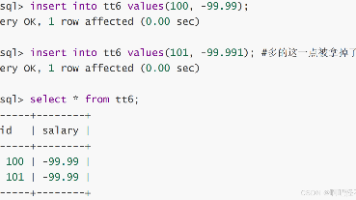

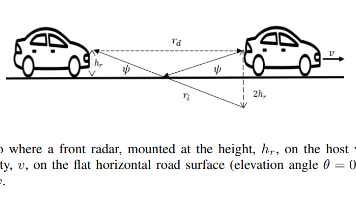





所有评论(0)